
Are you unsure about which Google Meet pricing plan is right for you? This guide will shed light on everything you need to know about this video conferencing software tool. We'll break down the various plans, their key features, and how they can effectively address your video conferencing needs.
Whether you're a small business looking for cost-effective solutions or a large enterprise seeking advanced features, this guide offers valuable information to help you make informed decisions.
Charges For Various Google Meet Features
The Google Meet app offers a variety of features, each with its own price tag. It doesn't require any Google meet hardware to function. Depending on what you need, like participant limits or admin controls, costs can vary. From the basic Business Starter to the more advanced Business Plus, there's a plan for everyone. Knowing these charges helps you pick the right fit for your budget and needs, ensuring you get the most out of Google Meet for your business.
Choosing The Ideal Google Meet Pricing Plan
Choosing the right plan involves thinking about how often you meet, what features you need, and how much you're willing to spend. By understanding these factors, you can pick the perfect plan that suits your needs and budget. Finding the best fit for you is as easy as clicking on the Google Meet link.
Google Workspace - Business Starter Tier
The Business Starter plan, priced at a cost-effective $6 per user, per month (with a one-year commitment), equips Google Meet users such as small businesses and freelancers with a professional email address using their custom domain.
It facilitates video meetings with up to 100 participants, ideal for virtual meetings or smaller teams. Additionally, you'll receive 30 GB of pooled cloud storage per user to share and store files. The plan also provides basic security and management controls, along with standard support to address any initial inquiries.
Google Workspace - Business Standard Tier
Stepping up from the essentials, the Business Standard plan offers a robust solution for growing businesses. At $12 per user, per month (with a one-year commitment), it provides custom and secure business email with your domain name.
You can host video meetings with up to 150 participants, and unlike the Starter plan, this tier allows for meeting recordings. A massive upgrade in storage comes with 2 TB of pooled space per user for your team's files. Business Standard also includes security and management controls to safeguard your data, along with standard support with the option to upgrade to enhanced support for more comprehensive assistance.
Google Workspace - Business Plus Tier
Designed for larger organizations, the Business Plus plan empowers extensive collaboration at $18 per user, per month (with a one-year commitment). It offers all the video conferencing software features of Business Standard, including custom and secure business email with advanced capabilities like eDiscovery and retention policies.
For video calls, Business Plus takes it a step further, allowing for a massive 500 participants per meeting, along with recording and attendance tracking functionalities. Storage receives another significant boost with a whopping 5 TB of pooled space per user.
Security is paramount in this tier, featuring enhanced security and management controls, including Vault for eDiscovery and advanced endpoint management to safeguard your data.
Google Workspace - Enhanced Tier
For Enterprise-level with all the advanced features above, including extensive security measures and advanced collaboration tools, it's necessary to contact sales for pricing details. This tier offers custom and secure business email services along with features like eDiscovery, retention, and S/MIME encryption. Enjoy high-capacity video meetings with up to 1000 participants, along with recording, attendance tracking, noise cancellation and so much more.
Contrasting Prices With Google Meet Alternatives
Let's compare Google Meet pricing to video conferencing tools like Zoom and Microsoft Teams. Zoom meetings are known for their user-friendly interface and extensive features like breakout rooms and virtual backgrounds. On the other hand, Microsoft Teams integrates seamlessly with other Microsoft products, offering robust collaboration tools such as document sharing and integration with Office 365. Understanding these alternatives can help you make a well-informed decision about which platform best suits your needs. Now, let's see how their prices stack up against Google Meet.
Google Meet pricing plan:
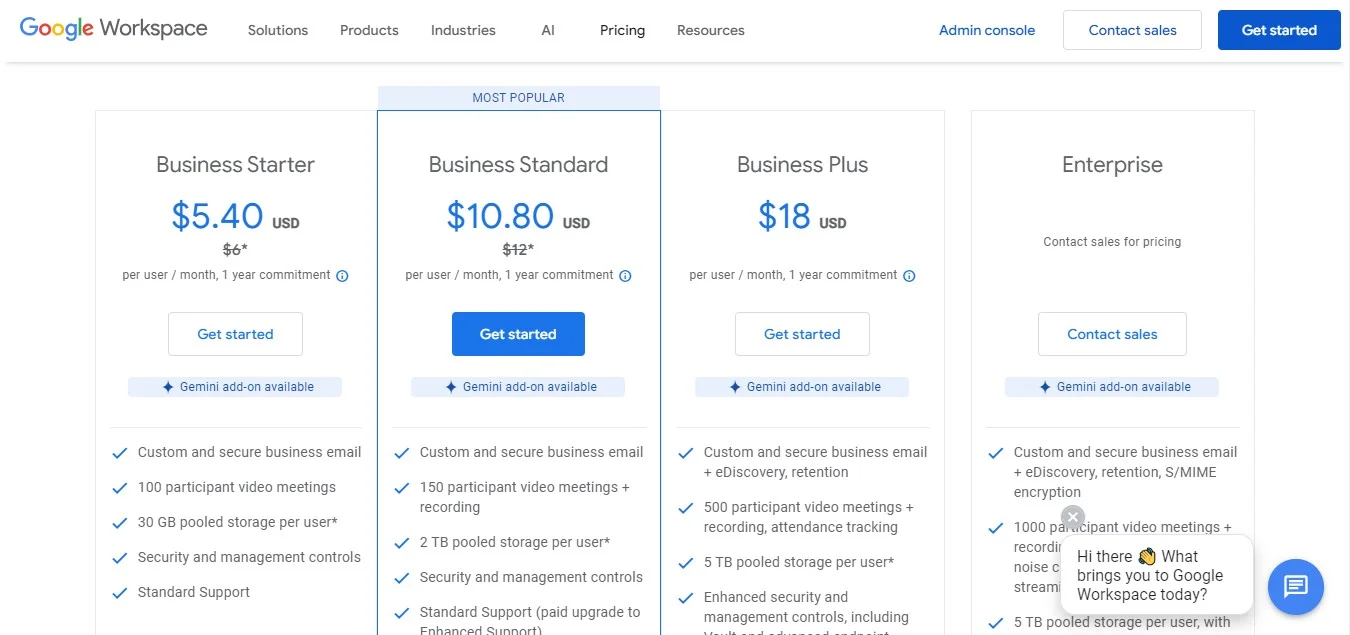
Zoom pricing plans:
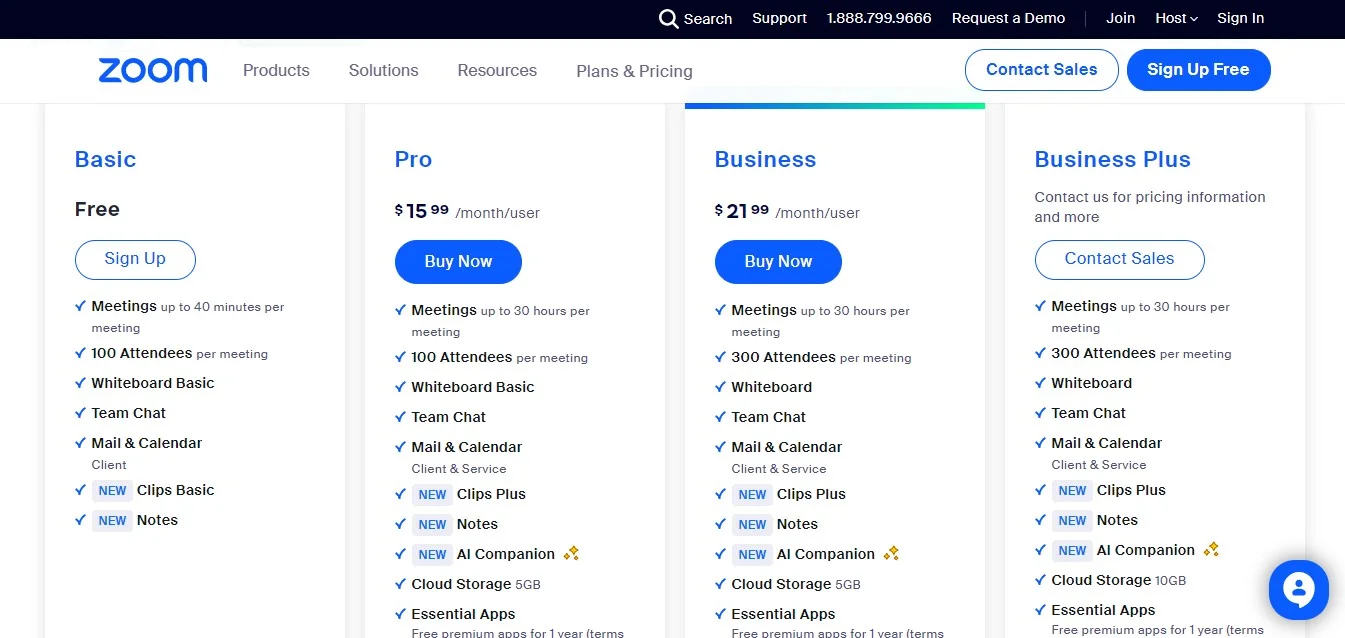
Microsoft Teams pricing plans:
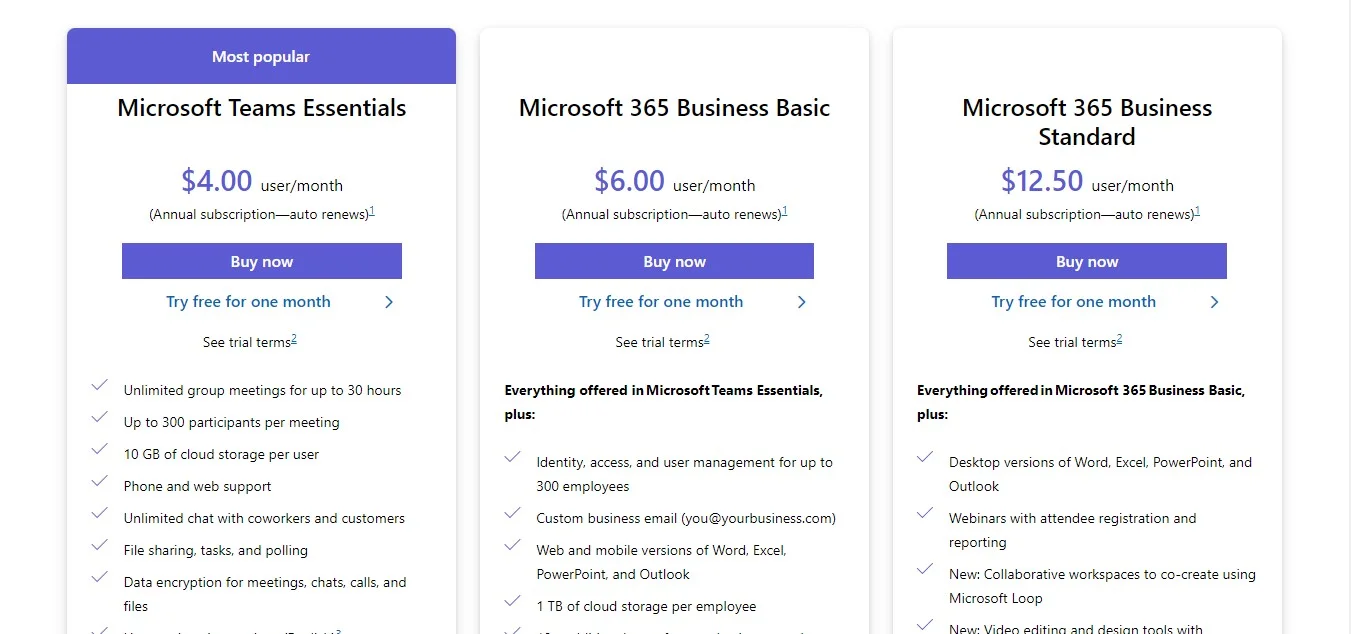
Conclusion
Google Meet offers a range of pricing plans to suit various needs, from a free plan with basic functionalities to feature-rich options for larger businesses. Consider factors like meeting size, recording requirements, and storage space when choosing the plan that best aligns with your budget and workflow.
However, to truly unlock the full potential of this video conferencing tool, especially those involving screen sharing, robust recording is essential. While Google Meet offers video conferencing options, Bluedot elevates the experience.
Bluedot goes beyond Google Meet's recording capabilities by ensuring every detail is captured, including sharing your screen, video, and audio. Bluedot automatically transcribes recordings, allowing you to easily revisit key points. Its intuitive interface facilitates effortless recording organization, saving your recordings, sharing, and search functionalities.
By leveraging Bluedot's comprehensive recording and note-taking features, you can maximize the value of your Google Meet sessions. Don't settle for basic audio recording – embrace Bluedot for a more efficient and productive video conferencing experience.

%201.svg)
